Dice Map
*Note: Works best in Chrome. Kind of barely works in FireFox.*
*Note: Can take a few seconds to display; the default progress bar lies.*
A fantasy map generator that is based off imgur's manual map generation method:
http://imgur.com/gallery/0nFro
This tool simulates the manual approach, and generates a neat fantasy map by pouring dice down on to the world. You can then customize the map by dropping pinches of dice until the map is just right.
User instructions:
- Click the Full Screen button; it makes it look much better.
- Click the "Roll Dice" button to drop a handful of dice across the entire map.
- Click the map to drop a stream of dice at the clicked position.
- Click the "# of Dice" button to adjust how many dice are dropped per click
- Click the "Dice Scatter" button to adjust how much oomph dice are given when tossed across the board.
- Click the "Map Size" button to get larger or smaller maps.
When a die lands, it will generate terrain around where it fell. The type of terrain depends on the type of die and the number rolled. If you like the result, take a screenshot, or just use it as inspiration for your adventures.
If there's a new feature you'd like, or something you think would make Dice Map more useful, just let me know. I could see adding several improvements but didn't want to put too much work in too early.
If you'd like to run DiceMap on your desktop, there's also a stand alone version of the program that you can download and run.
| Status | Released |
| Category | Tool |
| Platforms | HTML5, Windows |
| Rating | Rated 4.5 out of 5 stars (12 total ratings) |
| Author | MuffinKitten |
| Made with | Unity |
| Tags | Dark Fantasy, Fantasy, Procedural Generation, Tilemap |
Download
Click download now to get access to the following files:
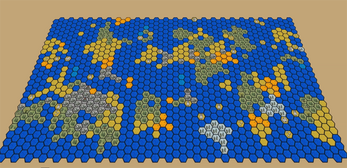
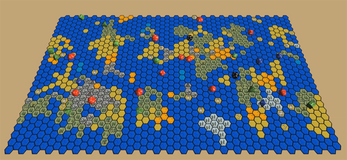
Comments
Log in with itch.io to leave a comment.
This is pretty cool!
A way to export the finished map would be really handy.
This is ALMOST what I'm looking for. I'm looking for a way to use dice to randomly generate not just world-maps, but also wilderness battlemaps. I think a single feature which would make this program almost endlessly useful would be a menu that allowed the user to customize the icons for each dice result. For instance, if I wanted 12s to = castles, of if I were generating a smaller-scale map, I could make 12s = boulders! This would be so useful!
How I would use this then would be to create presents of different types of biomes: tile sets for plains, forest, marsh, mountain, etc.
One could instantly create varied wilderness encounter maps.
Thanks for the feedback!
I've thought about expanding this program at various points, but I wasn't sure I wanted to go down that rabbit hole. But I think that hole's time has come, and I might finally come back to this project and add some new features. If you have any ideas/details that you think would be good, please do message me with them or post them here. I'll try to incorporate them into my brainstorming and planning for the next version. It will probably be a few months before anything concrete comes of it? But yeah, let me know. Thanks!
Oh for sure. I'm beginning to learn to program myself (learning python) and it's kind of remarkable to me how many hours a project can eat up.
My suggestion for my dream feature for this program could amount basically to a menu with presets for different scales/biomes. If there was a way for a user to choose the textures for each tile and SAVE that setting (generating a seed code? A user sign-in process? What's easier?) as a preset, that would work. If user modifications cannot be saved, my wish list would be for battle-map scale tiles (representing 2 meters or whatever) that depict features of different biomes. For instance, the Plaines Biome preset has tiles for small boulders, high grass, small shrub, big shrub, dry streambed, hill, etc. Forest Biome preset might have thick trees, fallen trees, glade, stream, slope, etc.
I'm actually excited enough about this idea that I'm writing down the die result tables for different biomes as we speak because I realize I can make (very small) maps this way by hand in roughly 1 minute. Fun stuff!
Anyway, whatever comes of your project, O wish you luck and I look forward to seeing what you come up with!
This is a great idea! I've seen the basic concept but not doing it automatically in Unity.
Thanks Man! (or mouse) :D
Very cool!
Thanks Boss!